How To Submit Your Returns Online to the HMRC
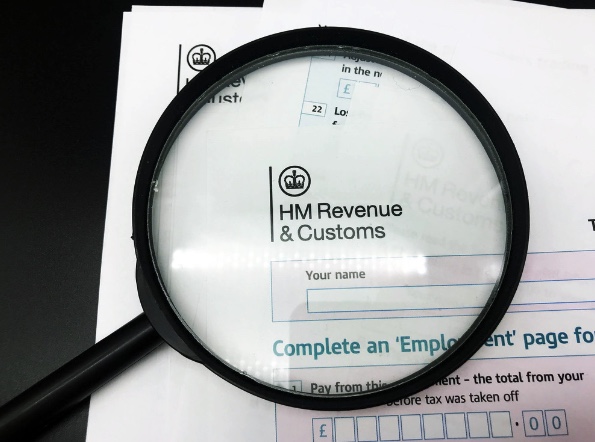
Tax returns can sometimes feel like you are pulling teeth. However, submitting your tax returns online to HMRC is crucial for anyone running a business or earning income outside of traditional employment.
While the process may seem intimidating at first, especially if you’re new to self-assessment or Making Tax Digital (MTD), it’s far more straightforward than you might think.
This guide will walk you through the steps and provide practical tips and tricks to ensure your submission is accurate, timely, and, most importantly, stress-free.
1. Register for HMRC Online Services.
The first step in submitting your tax returns online is registering for HMRC’s online services. If you’re self-employed, a landlord, or have other income to declare, you’ll need a Government Gateway account and a Unique Taxpayer Reference (UTR) number.
Your UTR is a 10-digit code sent to you when you first register with HMRC—keep it safe, because you’ll need it every time you file a return.
For limited companies, the process is slightly different. You must register for Corporation Tax within three months of starting your business. This involves providing details about your company, such as its registration number and the date it started trading.
Pro tip: If you’ve lost your UTR, contact HMRC immediately. Receiving a replacement can take up to 10 working days, so don’t leave this until the last minute.
2. Choose the Right Software
Since HMRC introduced Making Tax Digital (MTD) in 2019, most businesses must use MTD-compatible software for VAT returns and other tax obligations. This includes self-employed individuals, landlords, and VAT-registered businesses. The good news is that there are plenty of user-friendly options available, such as Xero, QuickBooks, and FreeAgent.
These tools help you submit your returns but help automate many of the tasks involved, such as calculating your tax liability and tracking expenses.
HMRC provides a list of approved software on its website, so you can choose the one that best suits your needs.
3. Gather Your Financial Records
Accuracy is critical when submitting your tax returns, so having your financial records in order is essential. This includes:
- Income from all sources (e.g., self-employment, rental income, dividends)
- Business expenses (e.g., office supplies, travel costs, software subscriptions)
- Bank statements and receipts
- Details of any allowances or reliefs you’re claiming
If you’re using accounting software, most of this data will already be logged. However, it’s worth double-checking for discrepancies or missing information. For example, if you’ve recently started a side hustle or taken on freelance work, make sure this income is included in your return and that you invoice correctly for services.
Pro tip: Keep digital copies of all your receipts and invoices. Not only does this make it easier to track your expenses, but it also ensures you have evidence to back up your claims in case of an HMRC inquiry.
4. Understand the Deadlines
One of the most common reasons people incur penalties is missing the submission deadline.
For self-assessment tax returns, the deadline is January 31st following the end of the tax year (which runs from April 6th to April 5th). If you’re filing a paper return, the deadline is earlier—October 31st.
For Corporation Tax returns, the deadline is typically 12 months after the end of your accounting period. However, you’ll need to pay any tax owed within 9 months and 1 day of the end of your accounting period.
5. Submit Your Return
Once you’ve gathered all the necessary information and chosen your software, it’s time to submit your return. Most MTD-compatible tools will guide you through the process, prompting you to enter the required details and double-check your figures.
Before hitting submit, make sure to check your return carefully. Ensure all income and expenses are accurately recorded and that you’ve claimed any relevant allowances or reliefs. For example, if you work from home, you may be able to claim a portion of your utility bills as a business expense.
Once you’ve submitted your return, you’ll receive a confirmation from HMRC. Keep this for your records, as it serves as proof of submission. If you spot an error after submitting, don’t panic—you can amend your return within 12 months of the original deadline.
6. Pay Your Tax Bill
Submitting your return is only half the battle; it’s now time to pay any tax owed. HMRC offers several payment options;
- Direct debit
- Bank transfer
- Debit or credit card (though fees may apply for credit card payments)
If you’re struggling to pay your tax bill, contact HMRC as soon as possible. They may be able to arrange a payment plan, known as a Time to Pay arrangement, which allows you to spread the cost over several months.
Pro tip: If you’re self-employed, consider setting aside a portion of your income each month to cover your tax bill. This can help you avoid a nasty surprise when the payment deadline rolls around.