5 Best Free Study Tools for College Students

It can be really tough to keep up with school, activities, and hanging out with friends all at once. It’s normal to feel like it’s too much sometimes.
The good news is that free study websites are available to simplify your learning process. But how to choose the ones that work? To help you, we’ve picked out five free study tools you can use as a student. They’re great for staying organized and on top of your studies.
Before we describe the pros of each, let’s find out how these tools can influence your daily scenarios.
What are the benefits of online study tools?
Here’s how tech solutions can be beneficial in managing your weekly tasks.
- Keeping on top of everything. Imagine you’ve got essays, projects, and exams piling up. Online tools can help you keep track of all those deadlines so nothing slips through the cracks.
- Staying sharp while you study. Ever find your mind wandering? Set a timer to break your study time into focused chunks. It can help you stay on track and give your brain a well-deserved break in between.
- No more typos. There’s nothing worse than spotting a typo right after you submit a paper. One of the free study tools we provided below can catch those sneaky errors before your professor does.
- Everything is in one place. Keep all your class notes, articles, and study guides organized in one spot. No more frantic searches during study sessions.
- Adapting to submission requirements. Sometimes, you might finish an assignment and realize it needs to be in a specific format before you can turn it in. Converting your documents to the required format quickly ensures you meet submission guidelines seamlessly.
- AI as an assistant. Need a hand with your paperwork? An AI chat is among the most popular study tools. It streamlines task management by allowing you to quickly summarize, find the needed info, or ask questions directly within your documents.
And here we are, introducing the best study tools to keep you productive and motivated. Ready?
Pomodoro Timer
Time blocking is a strategic approach to managing your day effectively. Dedicating set periods to individual tasks allows you to concentrate more deeply, minimize distractions, and fight procrastination.
This tool draws inspiration from the Pomodoro Technique, developed in the 1980s by Francesco Cirillo. It involves 25-minute periods of focused work, called Pomodoros, followed by breaks of 5 to 10 minutes. After you complete four Pomodoros, you’re encouraged to take a longer break, ranging from 15 to 30 minutes. If you wrap up your work early during a Pomodoro, you can use the remaining time to review the progress or plan for your next set of tasks.
Grammarly
Among the different study tools for college students designed to improve writing, Grammarly stands out. So, what makes this tool so effective? The main challenge in writing is to avoid spelling errors, grammar mistakes, and incorrect punctuation. This free tool excels at detecting these issues, helping students maintain their academic credibility and ensuring their writing makes the right impression.
Also, Grammarly’s tone detector is particularly useful for students who need to communicate effectively in various contexts, from academic submissions to emails with professors. It analyzes words and punctuation to ensure the intended message is clear and appropriate.
PDF Flex
Why is PDF Flex among the best online study tools? The answer is simple — with this versatile tool, students can convert different file types to and from PDFs in just a few seconds. This functionality is essential for correctly formatting documents for assignments and facilitating easy sharing. In case you’re handling large amounts of files, think about using PDFs to save space on your devices.
Additionally, the platform features an advanced AI chat that instantly analyzes uploaded documents. Students can receive summaries or ask questions right within the document, which helps them quickly understand and effectively study large amounts of material. This makes PDF Flex an essential resource for coping with academic materials faster.
ToDoist
Todoist is a task management app that helps students manage their daily activities efficiently. It enables the creation of detailed to-do lists, prioritization of tasks, and organization by due dates, making it an invaluable tool for managing assignments.
Students can also categorize tasks, set reminders, and schedule recurring tasks for regular assignments. While Todoist isn’t designed for complex management, it’s perfect for sharing tasks with coursemates and staying on top of deadlines, especially for group projects.
Notion
Want to concentrate more on learning and less on juggling various tools? Notion stands out among online study tools as the optimal solution. It transforms note-taking and project management by offering students an all-in-one platform. Notion combines task management, collaboration on projects, and personal note organization into one customizable space. This makes it simple to manage everything from daily class notes to complex group assignments.
Final thoughts
Our devices teem with distractions, making it a challenge to stay focused and complete tasks. While technology can be a helpful ally or a frustrating adversary, it all boils down to how we choose to use it. We hope the study tools we’ve suggested will improve your daily routine, enabling a fuller embrace of the college experience.
Spotted something? Got a story? Send a Facebook Message | A direct message on Twitter | Email: [email protected] Latest News