4 Most Dangerous Malware Attack Techniques

Malware attack techniques are becoming increasingly common and dangerous and can compromise your online data and security. So, it’s essential to stay vigilant and safeguard your data and personal information. Be cautious when sharing sensitive details, avoid downloading from untrusted sources, keep your software up-to-date, and consider using protective tools like antivirus, ad-blockers, and VPNs.
Here are the four most dangerous malware attack techniques and what you can do to stay safe online!
1. Phishing Attacks
Phishing attacks are now more common than ever. Data from IRONSCALES reveals that 81% of organizations worldwide experienced an increase in mail phishing attacks since 2020. Phishing attacks trick people into sharing sensitive information, like passwords or credit card details.
For example, someone may pose as a friend or coworker in need and request information from you. Many people fall for this trick and send sensitive information. Because of this, you should always be cautious of unsolicited emails, messages, and pop-up windows, especially if they are asking for personal information or directing you to click on suspicious links.
Always check the authenticity of websites before entering sensitive information. Be even more cautious when you deal with financial transactions. If you have a company, it’s best to train yourself and your employees regarding phishing attacks. Understanding how to identify and report suspicious emails or messages can play a crucial role in your cybersecurity.
2. Drive-by Downloads
Drive-by downloads typically occur when malware is automatically downloaded onto your device. This can happen without your knowledge or consent. It can occur when you visit unfamiliar or suspicious websites, especially those that offer illegal downloads or pirated content.
To stay safe from drive-by download attempts, keep your web browser, plugins, and extensions up to date. Enable automatic updates for your operating system so that you stay caught up on the latest updates meant to enhance your system operations and security.
You can also use an ad-blocker extension or software to help prevent malicious ads and drive-by download attempts. If you want to get more for your money, use a VPN (Virtual Private Network) service.
A VPN doesn’t just encrypt your connection and make you anonymous while browsing online. Some premium brands can block malicious ads, drive-by downloads, or check files for viruses and malware (nordvpn.com/features/threat-protection/scan-file-for-viruses/).
3. Ransomware Attacks
Ransomware attacks are also among the most dangerous malware attack techniques. They occur when malware infects your device and encrypts your files. The only way users can gain access to their files again is by paying a ransom.
Since most people highly value the documents, photos, videos, and other information stored on their devices, they oblige. However, this doesn’t guarantee that their files will be released back to them. Ransomware can occur when you download files from untrusted websites or pirated content.
To stay safe from such malware, you should avoid browsing untrusted sites and downloading pirated content. Unsolicited downloads are also a common red flag for malware. It’s best to keep your files backed up to an offline or cloud storage that is not directly accessible from your computer or network.
Keeping your operating system, software, and antivirus programs up to date is also essential to patch up any vulnerabilities that could be exploited by ransomware. Also, avoid opening email attachments from strangers. You can always use an antivirus and antimalware to detect and block ransomware threats.
4. Malvertising
Malvertising is a typical malware attack. You are most susceptible to malvertising when you click on ads. Especially those that promise free downloads, software updates, or prizes.
The easiest way to avoid malvertising attacks is to keep your browser and operating system up-to-date. Avoid clicking on ads or suspicious links. Use ad-blockers, VPNs with additional antimalware features, or script-blockers to reduce the risk of encountering malicious advertisements.
It’s also a good practice to regularly check your bank and credit card statements for any suspicious activity. Malvertising often leads to identity theft or financial fraud. Keep in mind the security tips mentioned earlier to stay safe online.
You can also further boost your security by using strong and unique passwords. Consider enabling two-factor authentication too. When you become more conscious regarding the websites you visit, you further decrease the chances of malware attacks.
Spotted something? Got a story? Send a Facebook Message | A direct message on Twitter | Email: [email protected] Latest News